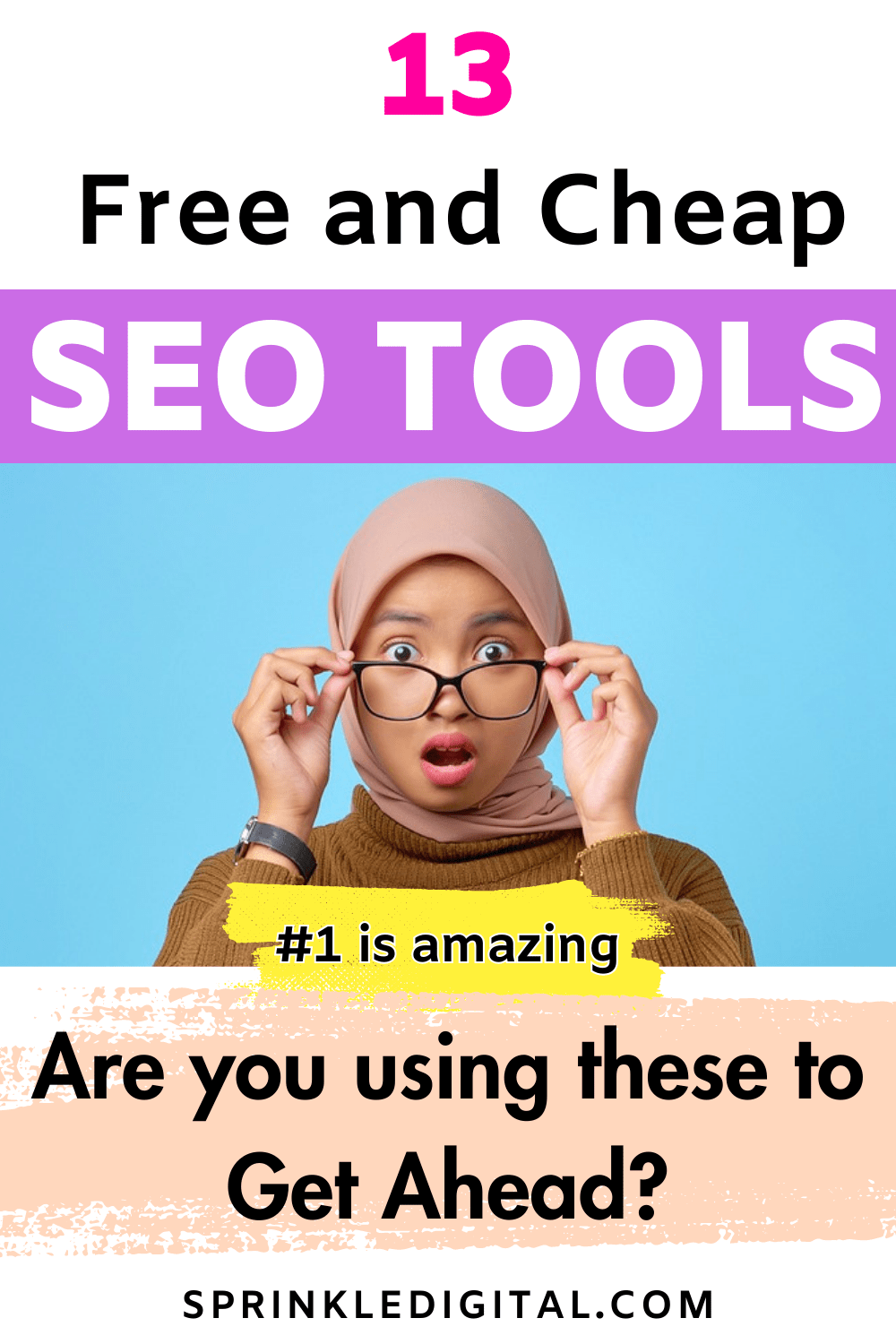After what seems like hours, you’ve finally crafted the perfect blog post. Proud of yourself you hit the ‘publish’ button. But, wait. If your website is not optimized for the right keywords, or if it’s not ranking high enough, people will not find you. You can’t just write about anything without doing proper SEO keyword research and expect it to take off (unless you’re Beyoncé). That’s where SEO comes in. By doing the right keyword research you can rank higher in search engines like Google and get more traffic. Luckily there are free and cheap seo tools available that can help you without breaking the bank.
Free SEO Tools
#1 Keyword Surfer Chrome Extension
Keyword Surfer is a free Chrome extension that allows you to see search volume and related keywords right in your Google search results. I use it in the beginning of keyword research to have an overview of a keyword’s traffic.
You can also see the estimated traffic for each keyword. As well as Cost per click (CPC).
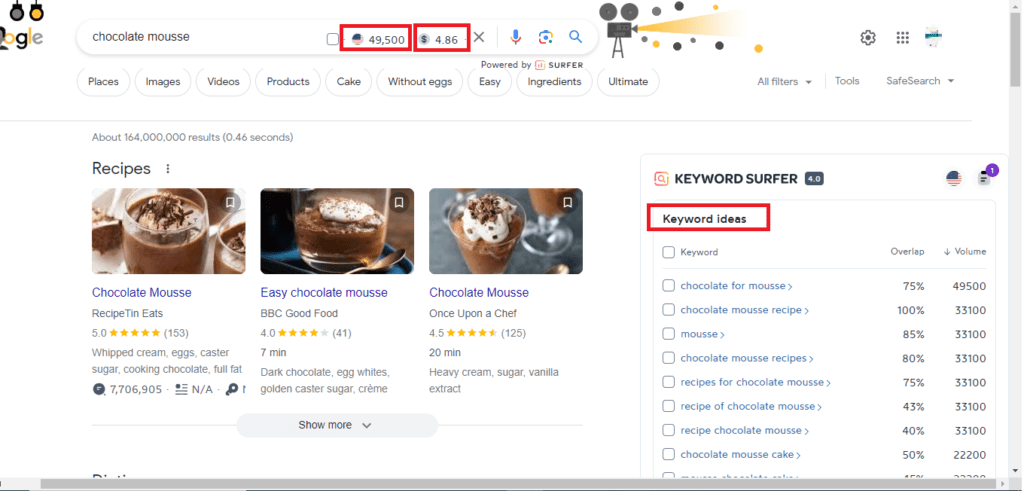
They also have a ‘Keyword ideas’ section which gives you suggestions for new keyword opportunities. You can also change the country to view data for example from U.S to U.K.
#2 MozBar
MozBar is a free Chrome extension I use to see SEO metrics like Domain Authority and Page Authority. You can also see the number of backlinks to a page. This is great because it lets you know how many backlinks and what Page Authority you need to beat a page.
#3 Google Analytics 4 (GA4)
Google Analytics 4 is a free tool that allows you to track website traffic and user behavior. It’ll help you figure out how many people are visiting your website and understand their behavior. Where are they coming from? And what are they doing on your website? Google Analytics 4 will also let you know which pages are performing well and which ones need improvement.
#4 Ahrefs Webmaster Tools
While Ahrefs is paid, they have a free tool called Ahrefs Webmaster Tools which lets you review your website’s SEO performance, monitor your website’s backlinks and search engine visibility. It’s one of the most helpful & free and cheap seo tools.
You get a free website audit which you can start immediately and schedule every week. It also lets you know what issues are hurting your website’s SEO. Site explorer gives you data on backlinks and search traffic data on keywords you are ranking for.
#5 Google Keyword Planner
Google Keyword Planner is a free tool that lets you do free keyword research. It’s quite powerful because unlike other key search tools you’ll get the keyword data from Google directly. You can find new keyword ideas and see the search volume for each keyword. You can also see the estimated cost per click and the competition level for each keyword.
If you’re just getting started you’ll only be able to see an estimate of keyword data. To get accurate numbers you’ll need to run an ad a.k.a spend a minimum amount before it’ll show you the data. *Anyone remember what that amount is? *
#6 Google Search Console
Google Search Console lets you monitor your website’s performance in Google search. You can see which keywords your website is ranking for, how many clicks and impressions your website is getting, and any errors that Google has found on your website. It’ll also help you optimize your website for higher rankings and fix any technical issues.
#7 AIOSEO Plugin
AIOSEO is a free WordPress SEO plugin that helps you optimize your website for better search engine rankings. You can use it to optimize your content for specific keywords, add meta descriptions and title tags, and generate XML sitemaps. This plugin can help you improve the on-page SEO of your website.
#8 GTMetrix
Let’s say you want to know how fast your website is. GTMetrix lets you test your website’s speed and performance. You can see how long it takes for your website to load and identify any issues that are slowing it down. This helps you improve your websites user experience and boost search engine rankings.
#9 SEMRush (limited free version)
SEMRush is a good SEO tool that offers a limited free version. With the free version, you can see the top organic search results for any keyword, the number of backlinks to a website, and the on-page elements like title tags and meta descriptions. This tool can help you evaluate the SEO potential of any website and find new keyword opportunities.
#10 Ubersuggest (limited free version)
Ubersuggest is a free tool that allows you to find new keyword ideas and see the search volume for each keyword. You can also see the estimated cost per click and the competition level for each keyword. This tool can help you find new keyword opportunities and optimize your content for better rankings.
Cheap SEO Tools
If you find the free SEO tools are not cutting it and you’re looking for cheap SEO tools, there are plenty of options available that won’t break the bank.
#11 Keysearch
Keysearch is a low-cost keyword research tool that can help you find profitable keywords for your website. With Keysearch, you can easily find long-tail keywords that your competitors may have overlooked. The tool also provides you with important metrics such as keyword difficulty, search volume, and CPC. Their starter pack starts at $17 per month.
#12 Keywords Everywhere
Keywords Everywhere is a browser extension that displays search volume, CPC, and competition data for keywords on popular websites such as Google, Amazon, and YouTube. The tool is free to use, but you’ll need to purchase credits to unlock additional features.
Note: the credits expire after a year.
#13 Mangools (previously KW Finder)
Mangools is an SEO tool that includes a keyword research tool, a rank tracker, and a backlink analysis tool. Their entry plan starts at $29 per month.
Takeaway
Overall, there are a ton of free and cheap SEO tools available that can help you improve your website’s search engine rankings.
Which tool are you currently using, and how do you like it?
they love and get a commission from sales. They also partner with brands for sponsored posts and ads.
Found these free and cheap seo tools helpful? Pin it now and read it again later
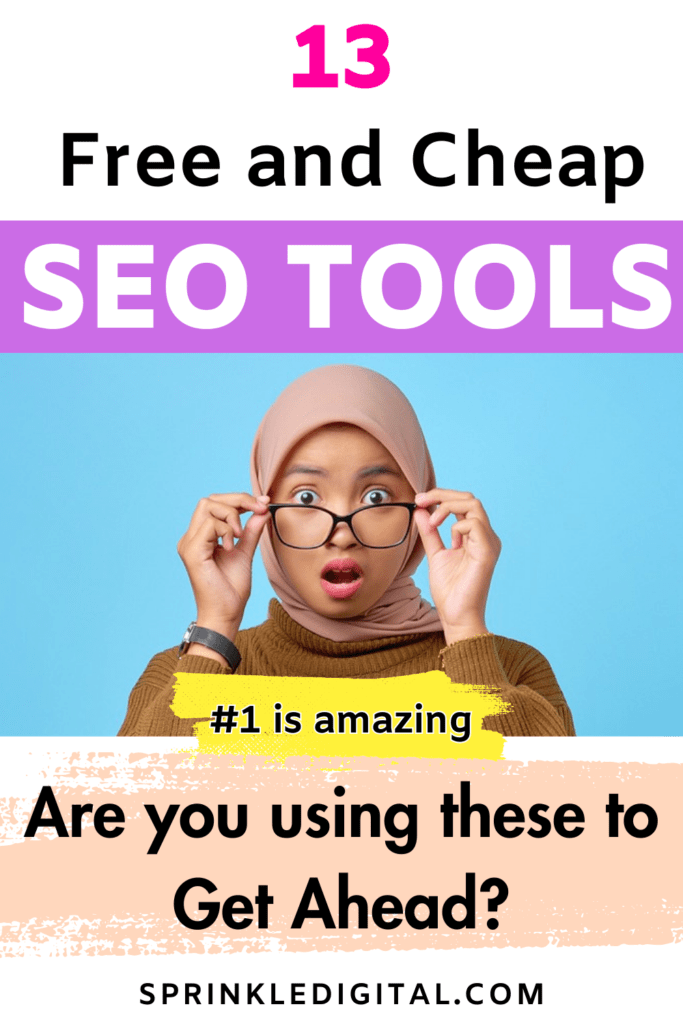
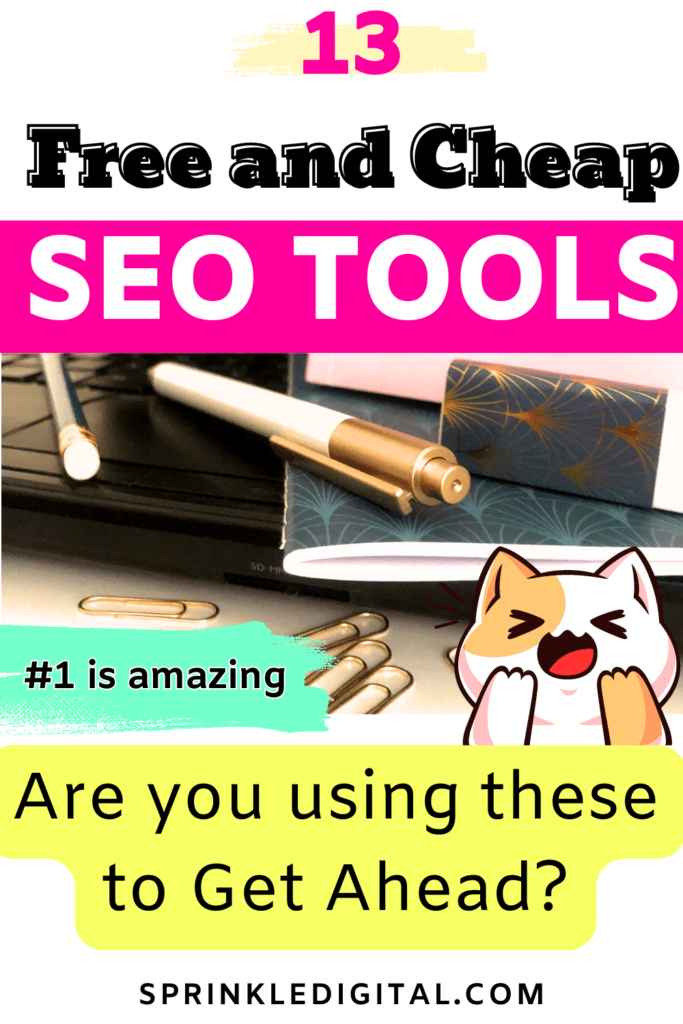
Save and share!