I’ve always considered myself to be ‘above’ scams and that it would never happen to me. Let’s be real this is the stuff you see on Scambaits and Kitboga on Youtube which I took a pleasure of binging certain Friday nights. You know the ‘hi this is Microsoft or tech support, how may I assist you today’.
I always tried to teach my family how to avoid scams because knew that their generation didn’t grow up well, tech savvy. Little did I know it would be happening to me. Oh the irony!
Etsy was new to me and I wasn’t really familiar with it beyond opening a shop. After publishing an Etsy product in my shop. I noticed a new email. It was from a Christine. At this point I roll my eyes. Ugh not Etsy again and their annoying demands.
This post may contain affiliate links at no extra cost to you, I may earn a small commission. This allows me to keep this blog going and provides you with free content. All opinions are my own.
I was referring to one of those messages that Etsy send you in your inbox in the beginning of you selling where you need to respond to their message to make sure you’re quick to answer buyer messages.
The message was from ‘Etsy’ and my shop was suspended until I confirmed my payment settings.
“Great- I thought “here we go again”. I had already confirmed my credit card but Etsy’s not happy with it and for some reason they want me to do it again.
I was starting to feel major resent towards Etsy. The amount of times they suspended my shop for every little thing. First it was to confirm my bank payment information. Then it was that one time I had the misery of wanting to edit my Business Name. And the entire shop was suspended, and they required more paperwork to reconfirm my Business.
Grrr… Anyhooow this time. I didn’t even think twice. I executed.
The message said to scan a QR code. The language was impeccable (no spelling or grammar mistakes).

I was on my laptop so I switched to my phone to take a picture of the QR code.
It even had Etsy in the URL.

After scanning it I landed on ANOTHER page telling me to scan another QR code (see screenshot below).
“Oooh how feisty and annoying of Etsy” I thought. “Once is not enough. I have to do this again”.
This time on the page it asked for my full credit card number. Card expiry date. And 2 digit code.
I know you’re probably thinking I’m an idiot. From outside it looks like that. But at this point I was so focused on re-instating my shop that it didn’t even occur to me the implications of what I was really doing.
After inputting that there was a box and the instructions were to input my credit card balance. Which according to them, *ahem*, it needed to match the balance in my bank account which they were going to cross-check with the bank otherwise my credit card would be cancelled.
It did seem a little odd to me because I had never run into this before. Usually Etsy and other companies send a small amount like 0.09 cents to your bank account and you’re supposed to confirm that amount to make sure it’s really you.
Here, they were asking for my credit card balance.
I was using a Wise Credit Card that I had created just for Etsy (more on that later). With 20 euros (Thank GOD).
So I type 20 It didn’t work and said error. I was confused-ish so I googled if it credit card balance was the same as the bank account balance. And it was.
So then I type 20.00. And it ‘worked’ I guess because I moved on to the next message.
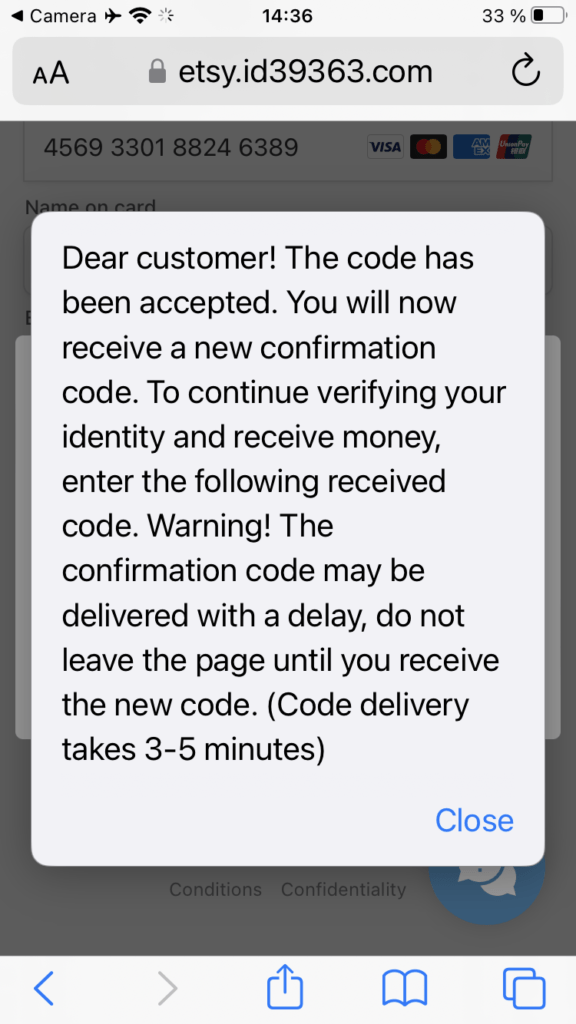
It reads:
Dear customer! The code has been accepted. You will now receive a new confirmation code. To continue verifying your identity and receive money, enter the following received code. Warning! The confirmation code may be delivered with a delay, do not leave the page until you receive the new code. (Code delivery takes 3-5 minutes)
-Etsy Scam Message
It said I would receive another code. But it was not clear where. I checked my email, Etsy, even bank for an update code. Nothing.
It did mention it would take 3-5 minutes so while waiting I decided to paste thafrt message I received in google search to see if I was missing something.
And lo and behold.
Koom batcha! Baga Yaga!
That’s when I fell on this Reddit Thread.
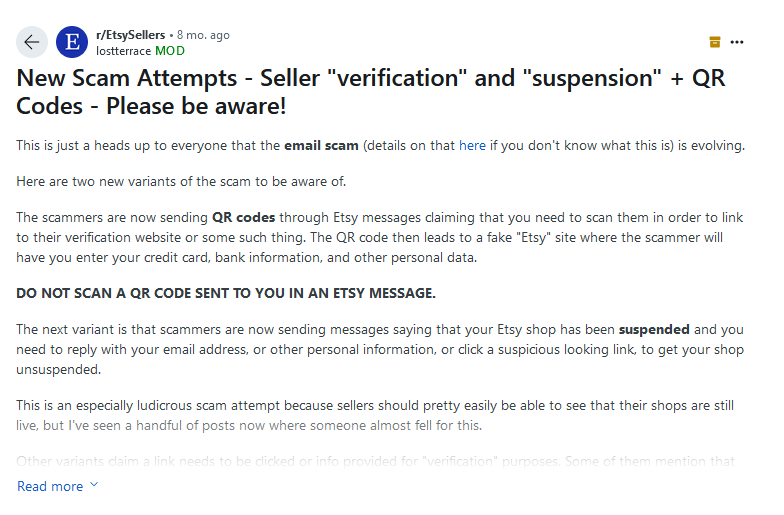
Oh mama!
It actually took a while to hit so I was like dang could this be true. I quickly went to Wise there seemed to be no transactions on my account and froze my digital card. It was only a 20 euro card. Then I deleted it.
I can only think of others who were not so lucky and input their actual real credit card.
Why this Scam GOT Me aka Why I Fell For it
The spelling and grammar was impeccable. Perhaps thanks to a certain *cough cough* Chat Gpt. I guess it’s also the hot tool for scammers.
The coloring and theme was realistic to Etsy.
I noticed there was Etsy in the url so I assumed it was Legit.
How I Could have Avoided this Scam and YOU CAN TOO
- First off messages from Etsy will always say ‘From Etsy’ in your inbox (I learnt this now). It should say ‘From Etsy’ in your inbox.

However, MAJOR issue is- this isn’t a feature in the Etsy app (which is what I was using).
So while they add this feature, I recommend you to get off your phone and go to Etsy on your browser computer or laptop. Then check to see if the message you receive is actually from Etsy.
Note: the spammers immediately deleted the message from my Etsy inbox soon after.
No clue how they did that. I though only the recipient was allowed to delete messages. I was going to share it here, but it’s gone.
PSA: Etsy you need to fix this so only we can delete messages in our inbox.
2. When they say your shop is suspended actually CHECK to see that your shop is suspended. In my case it wasn’t. It was just bluff. I could have avoided all of this if I had checked. To do that open your Etsy shop in incognito mode or in another browser- like Firefox, Chrome and see if it’s actually suspended.
3. Etsy QR code verification: Etsy will NEVER send you QR codes. It’s a Scam.
4. Finally, one of the reasons I was literally saved was because I had created a 20 euro (virtual) credit card in Wise to use for Etsy. I legit Thank God for that. I could have input my ACTUAL real credit card from my bank with all my ACTUAL savings.
When I was talking to Etsy support, they couldn’t do more than linking me articles on Esty scams (because it was between me and my bank). I was so calm and I even wished them a great day lmao. Not that you shouldn’t be a generally nice person when talking to tech support. But if it was my actual real credit card with all my saving I would not be so serene.
Heck the scammers probably saw my card balance was 20 euros and laughed eating a hot dog thinking meh this one isn’t worth the effort. ‘Marty did you bring the ketchup’?
Wise
Guys if you don’t have Wise, definitely check it out and see how it can help you.
I got it to receive and send payments for my business. I got them because they provide one of the lowest currency conversion fees.
Before opening a shop I used to do some freelancing work and get paid in dollars from a US client (I was in Europe). I used Paypal. And their fees and conversion always used to cut such a big CHUNK right off my money. MAJOR Pain.
Here’s an example, if you wanted to receive 1,000 USD to your bank in Europe.
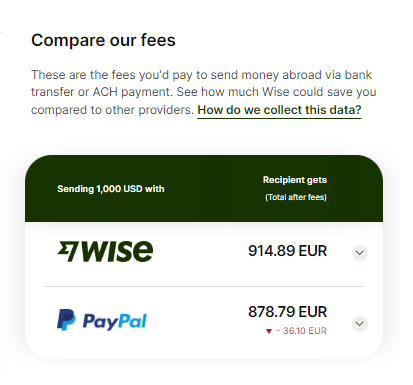
Paypal would send you 878.79 EUR whereas with Wise you’d get 914.89 EUR.
You’ve lost 36.1 EUR. It doesn’t sound like much , but it adds up.
Now image doing 12 of those transactions per year.
That’s a total loss of 433 EUROS per year out the window. Yelp.
What I Legit Use and Like
What truly stole my heart was the option to create up to 3 virtual cards at once. Note: I don’t use their physical card but that option is there too. A Wise virtual card is free.
I use virtual cards for Etsy, subscriptions and shopping.
You can create a virtual card for an annual subscription (with just the amount you need) and then freeze or delete it once you’re done. So, no problem come next year when you forget you actually took on a subscription. You won’t be charged.
Also, in the case of a phishing scam you can always freeze your card and delete it immediately on Wise. It’s super quick. No need to wait to get a hold of your bank on the phone.
You Were Victim of an Etsy Scam What Should You Do?
- First off try to freeze or delete your Credit Card. Contact your Bank if needed.
- Reset Your Bank Password
- Reset Your Etsy Password
- If you Can Take Screenshots as Proof of the scam Do That
- Contact Etsy and let them know (they will inform you about your account status and what to do next).
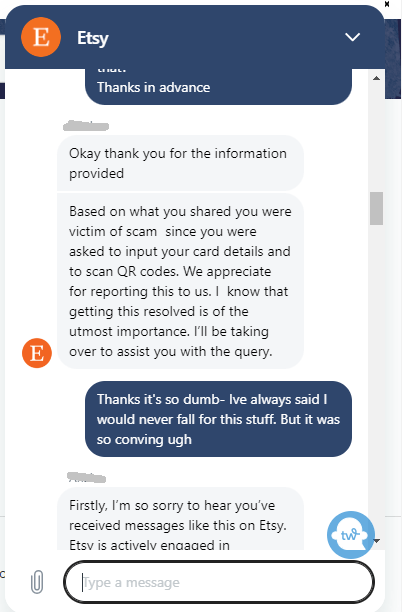

What if You’re Too Late and the Money is Gone?
- Contact your Bank to dispute the card transaction immediately. For Wise, filing chargeback is available here.
- To report a scam in Wise:
- Sign in to your Wise account
- Find and click the transfer in your **Activity page**
- Locate and select the **question mark** in the upper left corner
- Select the option **I think I’ve been scammed**
- Click on **Report a scam**
Takeaway
Alright, I hope this guide was helpful. And I know scamming sucks. Please do your own research on how to protect yourself. Here are some Etsy scam resources on Scam and Phishing Emails in Etsy and How to Recognize and Avoid Phishing Scams here.
Remember: Absolutely NOBODY should ask for your credit card number. Nada. End of story. No ONE needs your bank information. And if there’s any issue with your account, your bank will let you know the legit way – with an email from their official address.
I really recommend creating virtual cards with small amounts of money and only using those for websites. Check to see if your bank does this.
I use a Wise virtual Credit Card in Etsy and my local bank as the bank to receive shop payments.
If you also want to send and receive money at low rates AND want to create virtual cards (free) for Etsy you can use Wise. Do your research and figure out what works best for you.
Special Offer: In the meantime registering with Wise is completely free, if you want to try it out, choose between:
✅ A free transfer up to €500
✅ A free card, if available in the region.

