Merge Boards on Pinterest
Ok so let’s say over time you created multiple boards on Pinterest for different topic. Now you are overwhelmed and find yourself in a hooha mess of tons of boards. How do you Marie Kondo clean up the boards and combine them together? You’re probably even wondering can you merge Pinterest boards? The answer is yes! In this post, I’ll explain step-by-step how to merge boards on Pinterest.
What is a Pinterest Board?
A Pinterest board is a collection of pins or images that represent specific themes, ideas, or interests. By merging boards, you can combine related pins into a single board. This makes it easier for you and others to navigate your content.
Each board has its unique name, description, and collection of pins.
What Happens When you Merge Pinterest Boards?
When you merge two boards, the pins from the source board are transferred to the destination board, and the source board is deleted.
What are the benefits of merging a Board on Pinterest?
Merging two boards can get rid of duplicate or redundant boards. This will improve the aesthetics and coherence of your profile. Also, by combining boards, you can improve the user experience for yourself and your followers. They can find related content in a single, comprehensive board.
Should You Merge boards on Pinterest?
Start by checking your existing boards and figuring out which ones you want to merge. If you have similar boards that are overlapping or have become redundant over time, consider merging them. This evaluation will help you determine the boards that can be consolidated effectively.
Renaming and Reorganizing Pinterest Boards
To avoid confusion during the merging process, consider renaming and reorganizing your boards. Ensure that the board names accurately reflect the content they will contain after the merge. You can also rearrange the order of your boards to create a more logical and seamless structure.
So how does this all look like and play out:

Let’s say I have an account with a “Long Hair” board and a “Short Hair” board. I want to merge these two boards into a single board called “Hair”. Here’s how to do it.
How to Merge Boards on Pinterest mobile (and pc)
Here are instructions:
Step 1: Open Pinterest and go to your profile. In the “saved” tab.
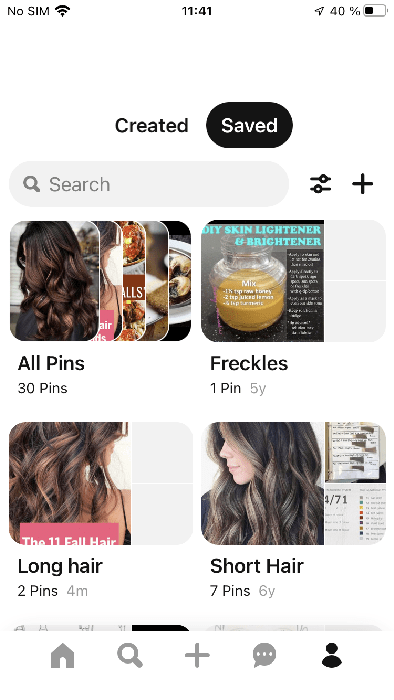
Step 2: Click on the first board you want to merge. Then click on the three dots (…) in the board’s top-right corner.
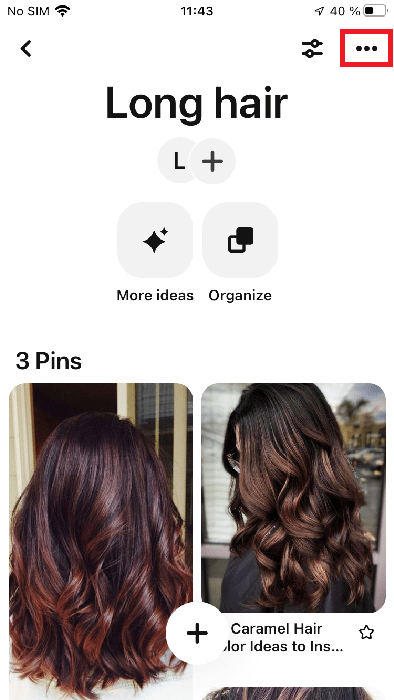
In this example the first board I want to merge is “long hair”.
For pc: click on the three dots after the “board name” then press “merge”.
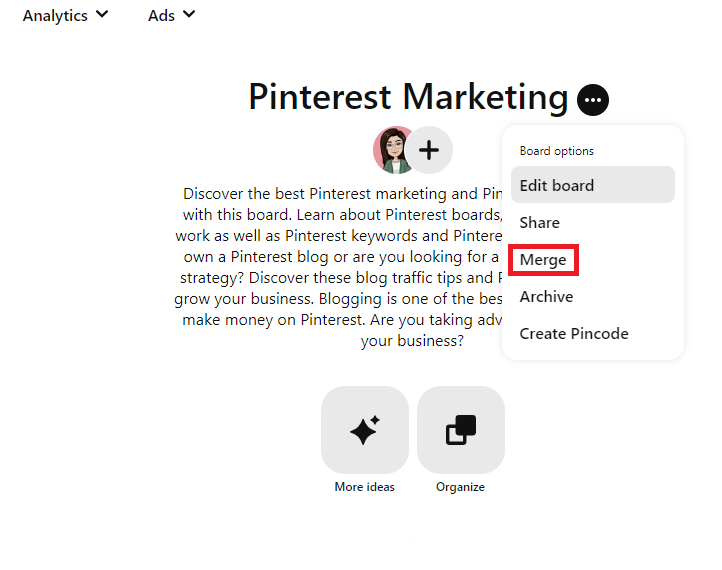
Step 3: Select merge
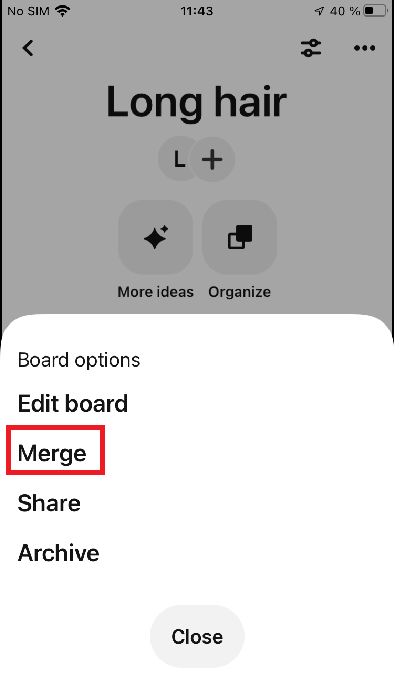
Step 4: Now pick the board you want to MOVE these pins to.
In my case I will select “Short Hair”.
Step 5: You will get a message asking you to confirm the merge. Press “merge”.

Step 6: You will notice that the first board has merged into the second board and kept the name of the second board.
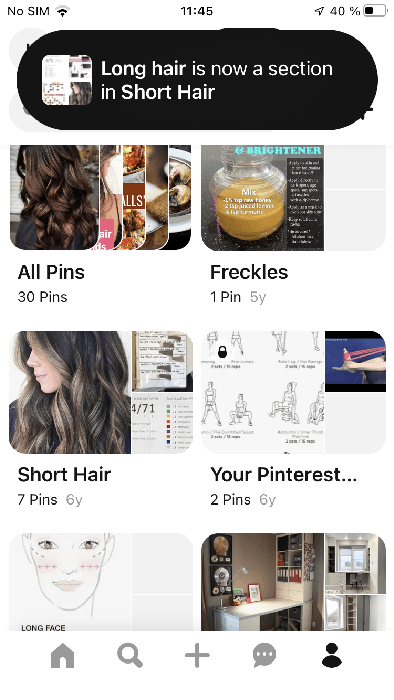
All the pins are now into the second board. Long hair has merged into short hair and I’m left with one board called short hair.
Step 7: All you need to do now is rename the second board. I will rename “short hair” into “Hair”
How To Rename a Board in Pinterest:
Step 1: Go to your profile on Pinterest
Step 2: Click on the board you want to rename
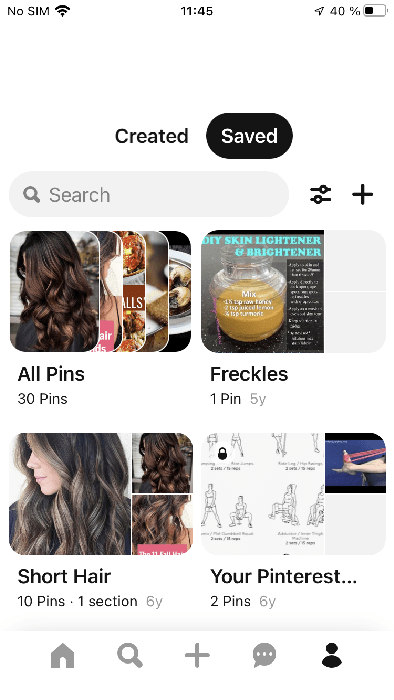
Step 3: Click on the two line icon in the board’s top-right corner.
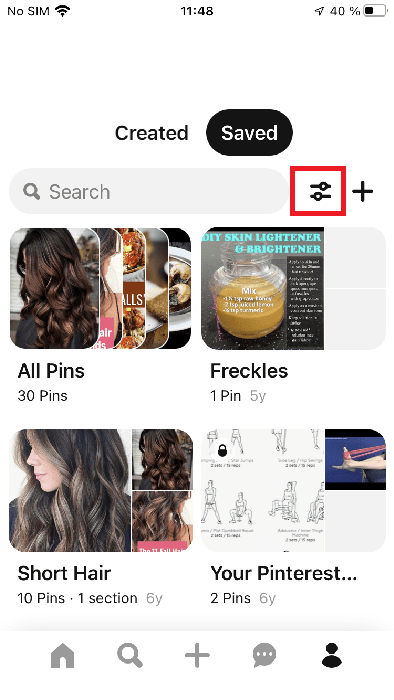
For pc: Select the three dots after the board name and click on “edit board”.
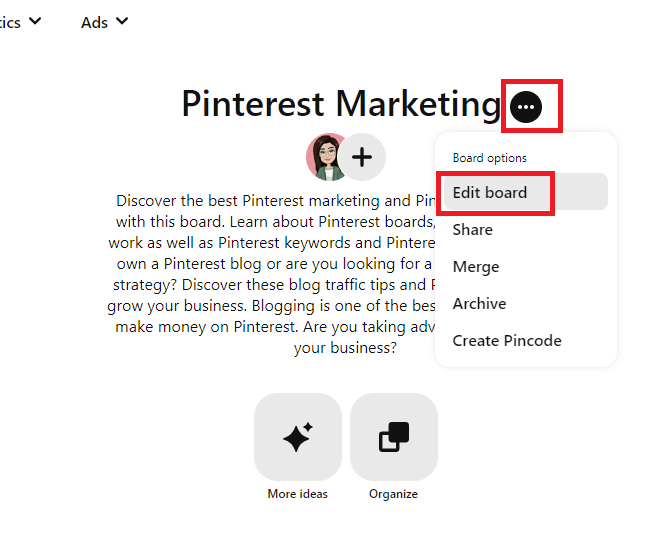
Step 4: Select “edit board. Under “Board name” type out your new board name. Then press “done”
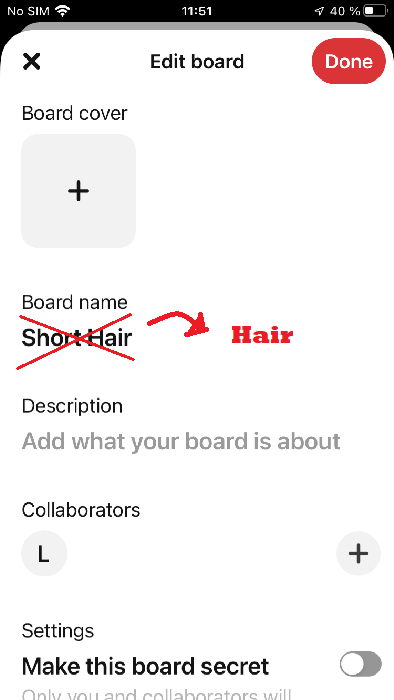
Step 5: Great job. You have now renamed the board, which includes all merged pins from your 2 boards.
How do you Organize Pinterest Boards?
Let’s say you want to reorganize your board order. Here’s how to do that:
For example: I want to move my “Hair” board up above the “Freckles” board.

Step 1: Go to your profile on Pinterest
Step 2: Click on the 2 lines.
For pc: this icon will be on the left.

Step 3: Under “sort by” click on “custom: drag and drop to reorder boards”.
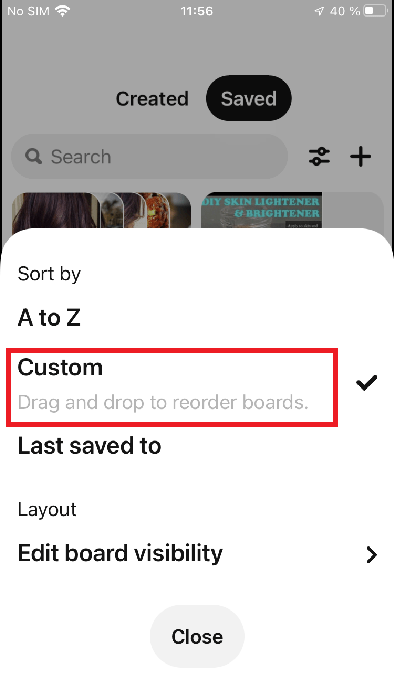
Step 4: Drag and reorganize your boards then press done.
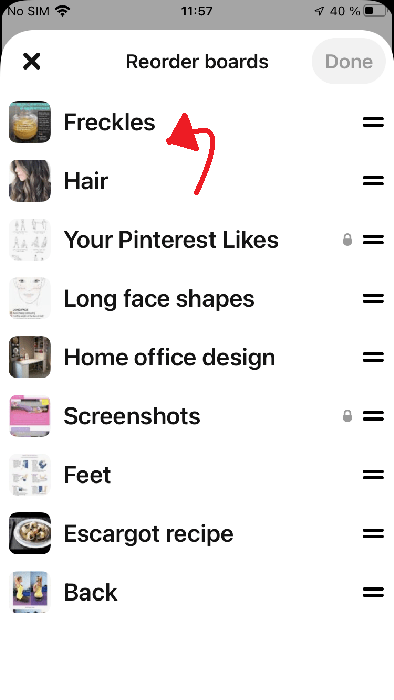
Step 5: That’s it- awesome job!
Important Head’s Up: Pinterest Merge
Important Things to Know:
How Do I Unmerge on Pinterest?
Unfortunately, there is no direct way to undo a merge on Pinterest once it has been completed.
When you merge two Pinterest accounts, all the Pins, boards, and followers from one account are combined with the other, and the merged account becomes the primary account. You need to create a new board and individually move the pins.
Can I Merge Boards with Different Privacy Settings?
Yes, you can merge boards with different privacy settings. First, double check to see if the boards you merging are secret or public.
What happens when you Merge a Secret and a Public Board on Pinterest?
If you merge both a secret and public board, the resulting merged board will adopt the privacy settings of the destination board. So make sure the privacy settings for the destination board are set how you’d like.
FAQs
1. Will merging boards affect the pins’ descriptions and comments?
No, when you merge boards on Pinterest, the pins’ descriptions and comments remain intact.
2. What happens to the followers of the boards I merge in Pinterest?
When you merge boards, the followers of the source board will automatically become followers of the destination board. They will continue to see the pins and updates from the merged board.
3. Is there a limit to the number of boards I can merge?
There is no specific limit to the number of boards you can merge on Pinterest. However, it’s recommended to merge boards selectively and avoid combining too many unrelated topics. Pinterest also has a spam filter so don’t do too much of a repeated action in a row.
4. Will merging boards affect the visibility of my pins?
Merging boards should not affect the visibility of your pins. They will still be available to you and others who have access to them. If you merged a public and private board however it’s a good idea to double check the visibility setting.
5. Can I merge boards that I follow but don’t own?
No, you can only merge boards that you own. You cannot merge boards created by other Pinterest users.
6. Can I merge boards on the Pinterest mobile app?
Yes, you can merge boards using the Pinterest mobile app by following the steps to the ones mentioned in this article.
Takeway
Choose wisely which boards to merge and make sure the merged board aligns with your interests and preferences. Enjoy the process of decluttering and optimizing your Pinterest account. But don’t feel forced to merge Pinterest boards if it’s not necessary. Mary Kondo won’t be upset- I promise.
Found this post on how to merge Pinterest boards helpful? Pin it now and read it again later
Save or Share!

