Do you want to increase your traffic on Pinterest? If so, you’ve probably heard of impressions. But what does Impressions mean on Pinterest? Impressions on Pinterest are important to understand if you want to grow your traffic. In simple terms, impressions refer to the number of times your Pins are shown on Pinterest. This includes when your Pins show up in search results, category feeds, and users’ home feeds.
Put even more simply, the more impressions your Pins receive, the more likely they are to be seen and the more engagements you’ll get by users.
Personally, my strategy for Pinterest is to drive traffic to my blog using pins. If you’re a content creator, this is probably yours as well.
Once you understand how impressions work, you’ll be able to optimize your Pins and overall strategy to increase your visibility and engagement. In this article, I’ll share what impressions are, how they’re calculated, and how to improve your impressions on Pinterest.
What does an impression mean on Pinterest?
If you’re using Pinterest, you’ve probably heard of impressions. Impressions are an important metric on Pinterest that measures the number of times your Pins were shown on the search results, Pinterest feed, or seen on screen. Understanding impressions is crucial for measuring the success of your Pinterest marketing strategy.
Definition of Impressions on Pinterest
Pinterest defines impressions as the number of times your Pins appear on someone’s screen. So, every time someone sees your Pin, it counts as an impression. Impressions can come from different sources like your own Pins, Pins from other users, and Promoted Pins.
Important to note: impressions do not necessarily mean that someone has engaged with your Pin. For example, if your Pin appears in someone’s feed but they don’t click on it or save it, it still counts as an impression.
How do Pinterest Impressions Work?
Pinterest calculates impressions based on the number of times your Pin appears on someone’s screen. This means that if your Pin appears in someone’s feed multiple times, each appearance counts as a separate impression.
It’s also important to note that Pinterest tracks impressions in real-time. This means that if someone sees your Pin multiple times within a short period, each impression will be counted separately.
Beyond impressions, Pinterest also tracks other metrics such as saves, pin clicks, and outbound clicks.
To view these click on Pinterest business on the top left of your page. Then select the arrow under performace (see red circle below)
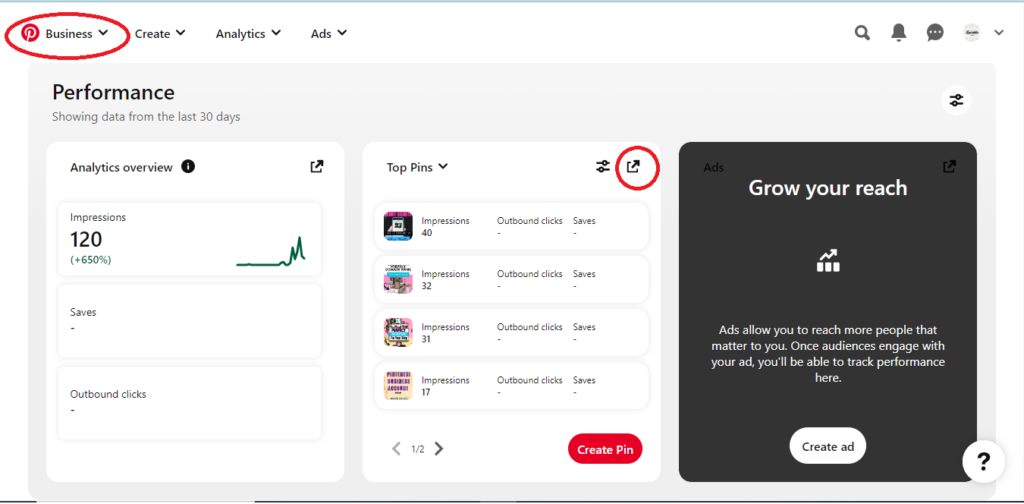
You will now be in your analytics sections where you can sort by different measurements like impressions, engagements, pin clicks, outbound clicks and saves.
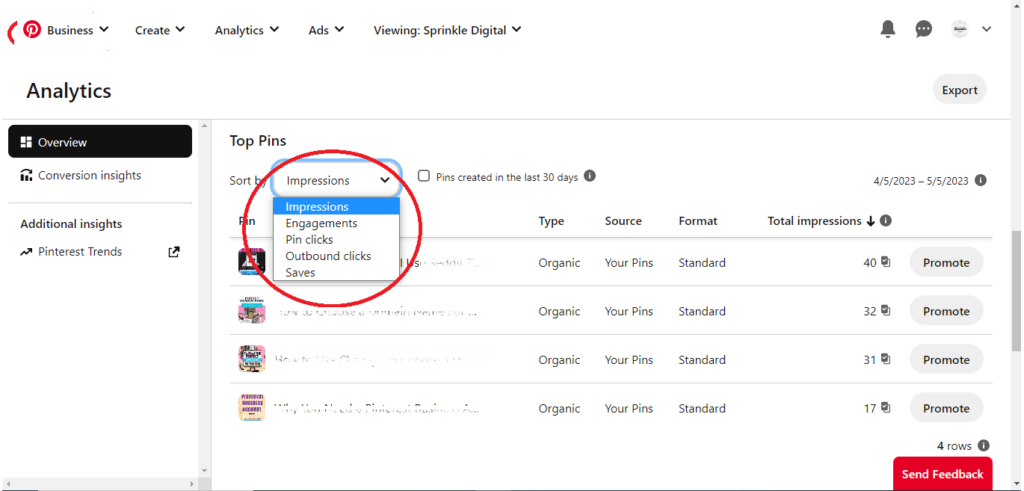
These metrics will help you understand how users are engaging with your Pins and make adjustments to your Pinterest marketing strategy as needed.
Why Impressions on Pinterest Matter
Importance of Impressions for Pinterest Marketing
Impressions are an important metric to track on Pinterest because they give you an idea of how well your pins are performing. Put simply. If your pins are not getting enough impressions, then it means they are not being seen by enough people. This is where you gotta investigate. This could be due to several reasons, such as poor pin quality, low engagement, or a lack of optimization.
So what’s the fix? By tracking your impressions, you can identify which pins are performing well and which ones are not.
You can discover which pins are functioning well and which are not by tracking impressions. This information can help you optimize your pins for better performance and reach a larger audience.
For example, if you notice that a particular pin is getting a lot of impressions, then by all means go and create similar content pronto!
I will say that from my personal experience using Pinterest business, a high impression doesn’t necessarily mean you pins will do well. Personally, a key metric I look at and focus on more is outbound clicks, or basically if people are clicking on your blog link from Pinterest and going to your website. At the end of the day that’s what you want. Traffic to your website.
How Impressions Affect the Pinterest Algorithm
When people search for something on Pinterest or have an interest in a particular niche like Crafts, the Pinterest algorithm shows users the most engaging content for that niche. Impressions are important in the algorithm because they show how popular a pin is for other users.
Pins with a higher number of impressions are more likely to be recommended to other users, resulting in increased engagement and traffic.
To increase your shot of appearing in the Pinterest feed, try to focus your impressions and outbound clicks. You can do this by optimizing your pins for search, using relevant keywords, and creating high-quality content that resonates with your target audience.
Tips to Increase Impressions on Pinterest
Here are some tips to increase your impressions in Pinterest:
#1 Optimize Pin Descriptions
When creating a pin, most people just design the pin then leave the description blank. Big no no. Make sure you optimize the description with relevant keywords. Use the keywords in your title and Pinterest board name in your description.
This will help your pin show up in search results and increase the chances of it being seen by more people. Make sure to include a clear and concise description that accurately reflects the content of your pin.
#2 Use High-Quality Images
High-quality visuals are key for catching the attention of Pinterest users. Make sure your pins are clear, visually appealing, and relevant to your pin’s content. Avoid utilizing low-quality or fuzzy images. Make sure there is user intent. Will someone want to click on my pin? What am I doing to solve their problem? Make those bad boys irresistible.
#3 Create Vertical Pins
Vertical pins tend to perform better on Pinterest than horizontal pins. This is because they take up more space on the screen and are more visually striking. When creating pins, aim for a vertical aspect ratio of 2:3.
I personally use 1000 pixels wide x 1500 pixels for standard pins.
#4 Be Consist in Pinning
Consistency is key when it comes to increasing your impressions on Pinterest.
Aim to pin regularly and consistently, preferably at least once a day.
I recommend only starting off with 2-4 total boards when you just start off so you don’t feel overwhelmed, and pinning doesn’t become a bore.
This will help keep your content fresh and increase your visibility on the platform. You can also use a scheduling tool like Tailwind to help you stay on track and automate your pinning schedule.
Final Takeaway
Make sure you go in and look at your impressions and analytics to figure out if your current Pinterest strategy is working for you. Making visually attractive Pins and writing keyword rich descriptions is key. Make sure to analyse your top-performing Pins to help you understand your audience’s preferences.
Pinterest is a huge driver for traffic so don’t underestimate it. It can be demanding and daunting in the beginning, but it will be worth it in the end, when you get traffic for old content on auto-pilot without having to do anything.
FAQ
How are Pinterest impressions calculated?
Pinterest impressions are calculated by the number of times a Pin appears on Pinterest, including when it appears in search results, category feeds, home feeds, the shop feeds, and the “related Pins” section. Each time a Pin appears on Pinterest, it counts as one impression.
How many impressions is good on Pinterest?
There is no single answer for this. The number of impressions that is considered “good” depends on various factors, including the competition in your niche, your type of content, and the level of engagement. Generally, a high number of impressions is a good sign that a Pin is being seen by potential viewers.
How can I increase my Pinterest impressions?
There are several ways to increase your Pinterest impressions, including:
- Creating high-quality Pins with clear and attractive images
- Using keywords in the Pin description and title
- Pinning regularly and consistently
- Engaging with other users by commenting, liking, and re-pinning their content
- Joining group boards and collaborating with other users
What is the difference between impressions and engagement on Pinterest?
Impressions refer to the number of times a Pin is seen on Pinterest. Engagement is the number of times a Pin is interacted with, such as through saves, clicks, and comments.
While impressions are important for getting your content seen, you should also focus on engagement to build a loyal following and driving traffic to your website.
What is a good number of impressions on Pinterest?
When it comes to impressions on Pinterest, there is no good number or impressions for everyone. This depends on a number of factors like type of content you’re sharing, the size of your audience, and the competition in your niche.
However, generally, a good number of impressions on Pinterest is anything above 1000. Of course, this number can differ based on your goals and audience size.
In the end, you should focus on creating high-quality, engaging content pins that resonates with your audience. Once you do this you’ll eventually be able to expand your audience and get more impressions. And most importantly traffic that leads to your website or blog.
Do Pinterest impressions include yourself?
Pinterest analytics allows users to track their pin’s performance, including the number of impressions. However, it is unclear whether Pinterest counts a user’s own views as impressions.
Without a clear answer from Pinterest, it is best to assume that a user’s own views are counted as impressions. This means that when a user refreshes their page to see their own pins, the number of impressions will increase.
Found this guide on what is an impression on Pinterest and how to get more impressions on Pinterest helpful? Pin it now and read it again later

Save or Share!

